hope all is well and I apologize to the many people that can’t read my prior post. As a result, I’ve been asked to re-post but this time I am providing instructions for ZOOMING IN and OUT of the images. Below you should find several tips and tricks to help viewing:
1. When viewing the images in your browser please use “CTRL +” to ZOOM IN or use “CTRL -” to ZOOM OUT.
2. When viewing the images in your browser, click MOUSE RIGHT and choose the “VIEW IMAGE” option. Then MOUSE LEFT while the cursor is on the image and that will ZOOM into the image significantly
3. If those two options don’t work, you can use the following link which will take you to all three images where you’ll be able to ZOOM IN using PHOTOBUCKET tools.
—————————————————————-
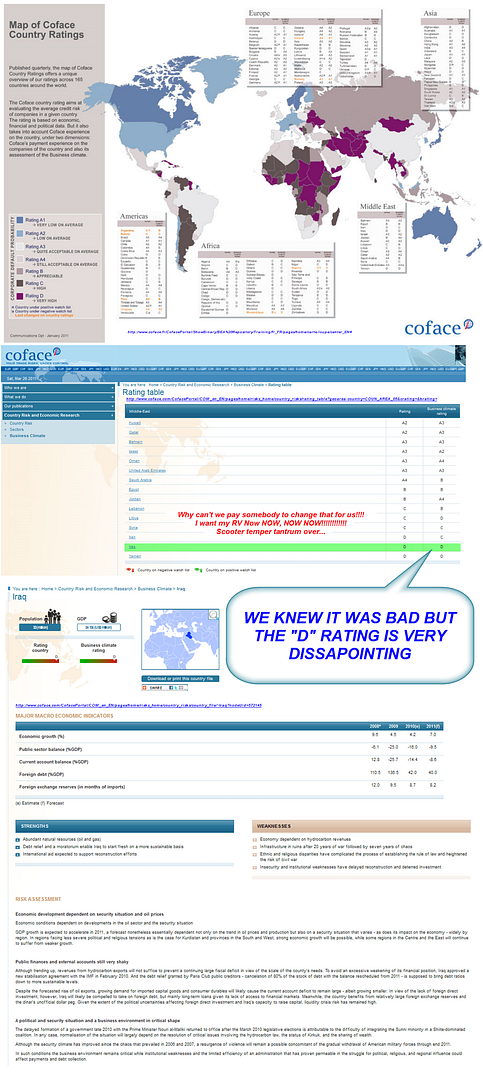
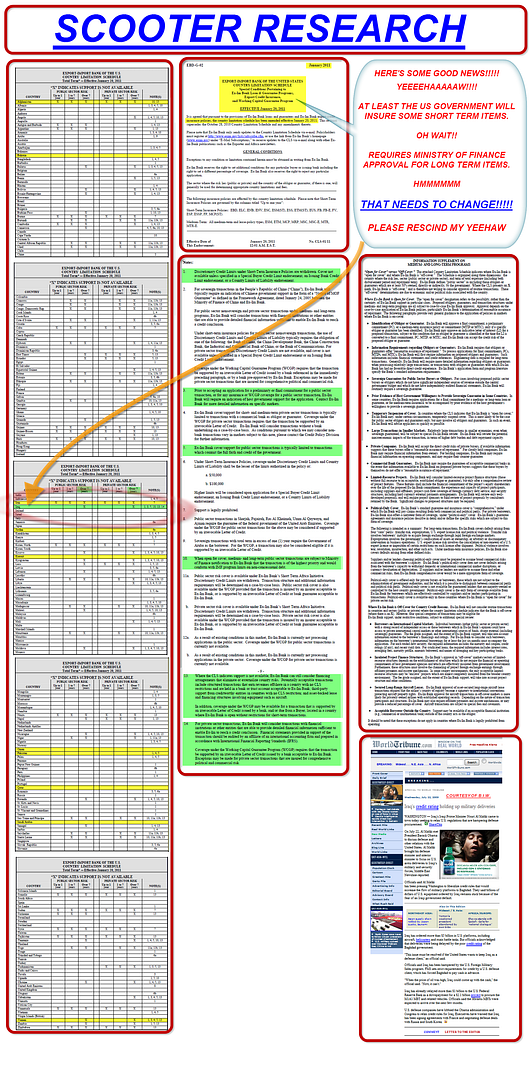
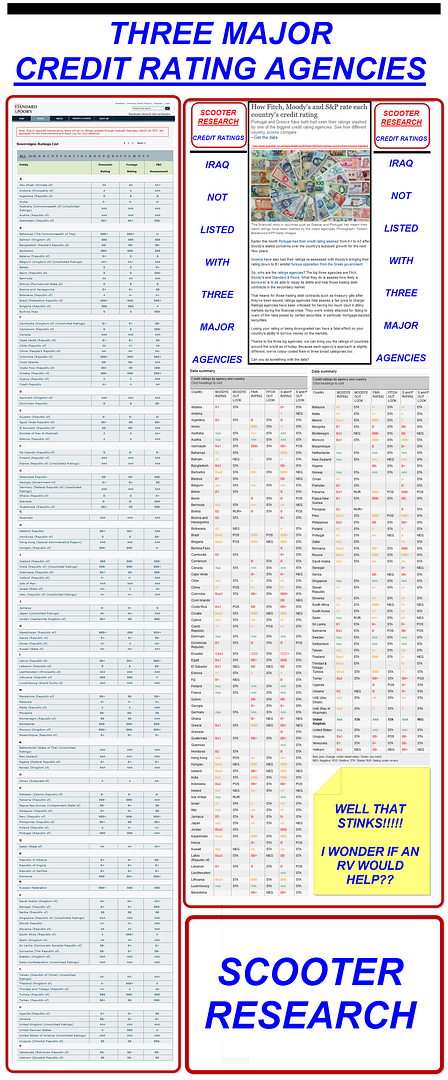
1. When viewing the images in your browser please use “CTRL +” to ZOOM IN or use “CTRL -” to ZOOM OUT.
2. When viewing the images in your browser, click MOUSE RIGHT and choose the “VIEW IMAGE” option. Then MOUSE LEFT while the cursor is on the image and that will ZOOM into the image significantly
3. If those two options don’t work, you can use the following link which will take you to all three images where you’ll be able to ZOOM IN using PHOTOBUCKET tools.
Thank you again for your comments and if there are any other items, please don’t hesitate to send me a note.
Have a great evening,
Scooter
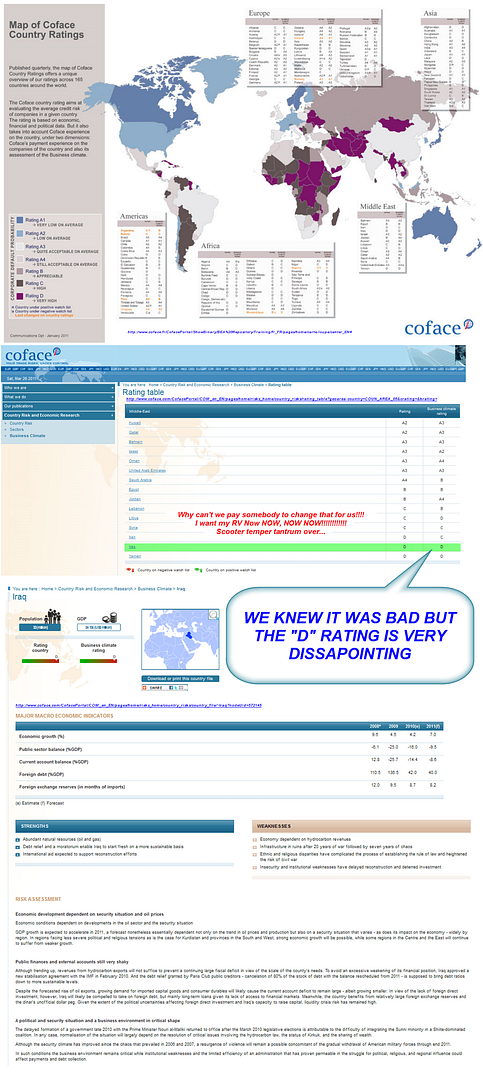
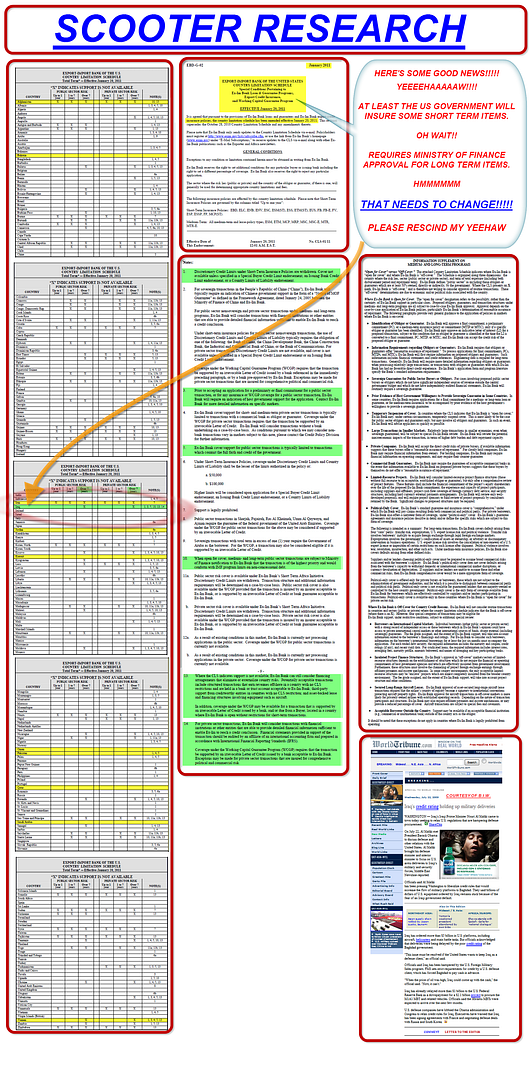
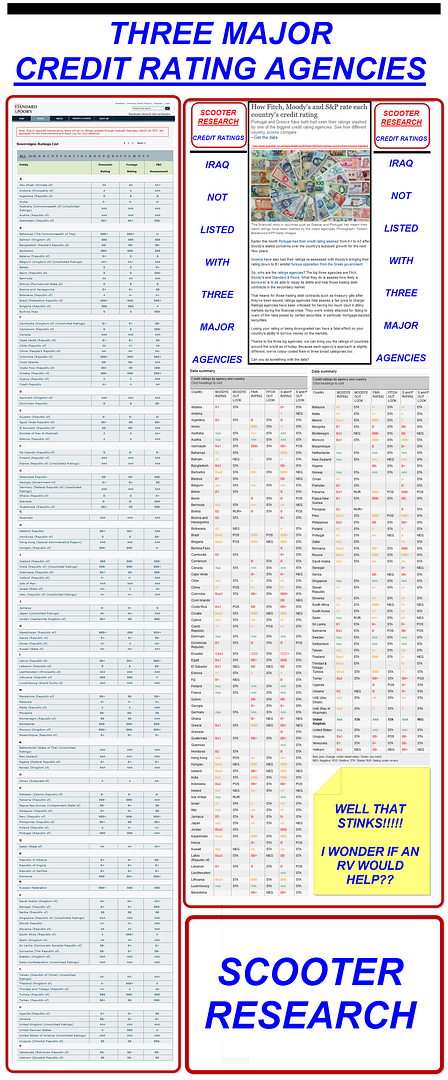
No comments:
Post a Comment